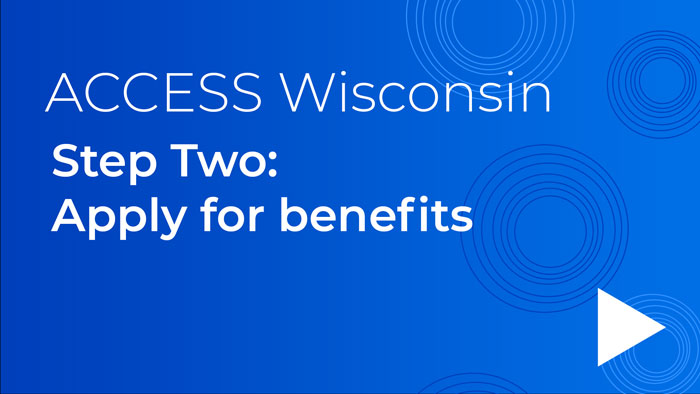ACCESS Wisconsin is an online tool designed to make applying for and managing benefits easy.
Before beginning this step, make sure you are logged in to the ACCESS Wisconsin online tool on a desktop or laptop computer. (At this time, the MyACCESS mobile app only allows you to manage existing benefits, not apply for them.)
If you need assistance, revisit step one, or contact expert help.
This section will determine eligibility for benefits. For accurate results, you may need to upload some of the following documentation:
- Pay stubs
- Tax forms
- Rent or lease agreements
- Mortgage payment records
- Utility bills
- Medical bills
- Health insurance cards
- Bank statements
- Life insurance policies
To start one or more applications, choose the benefit programs for which you would like to apply. Scroll through the list of programs and check all that you are interested in. If you are unsure if you are eligible, applying for the program will determine that in the next step.
Each program that you’ve selected to apply for has its own documentation requirements. Follow the onscreen instructions for which information is required to enter. If you get stuck, contact expert help.
With your ACCESS Wisconsin login credentials, you can pause an application and return to where you left off at any time. In the next step, we’ll cover Returning to an Unfinished Application.