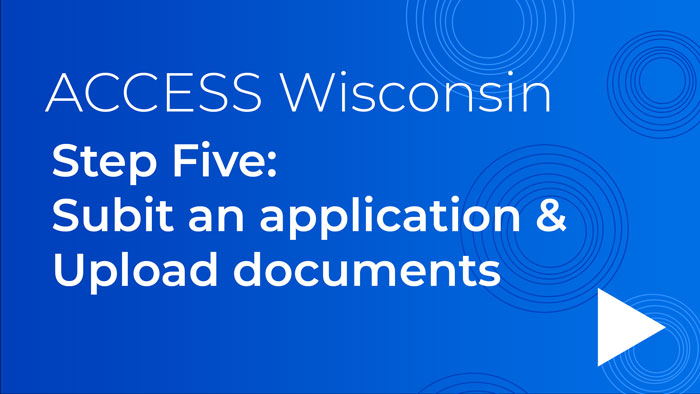ACCESS Wisconsin is an online tool designed to make applying for and managing benefits easy.
For your convenience, you will be given the opportunity to schedule an appointment with your local provider, if applicable.
Proceed to read and acknowledge the rights and responsibilities before continuing to submit your application. You will be asked to digitally sign your application by entering in your name, (and parent’s name if applicable).
You have successfully submitted your application. Write down and save your application number for future reference.
You can now download an application summary on the overview page, get the contact information of the agency, and see your appointment date.
A to-do list will also appear that will display a section to upload your documents. The button will take you through a process of which documents are needed, and how to upload them. It is important to upload these documents to expedite your appointment with the local provider. If you need assistance, revisit step one, or contact expert help.
After uploading documents, you can see them in your submitted documents.
Once you have uploaded all necessary documents, your case manager will be able to access them.
You can now log out.